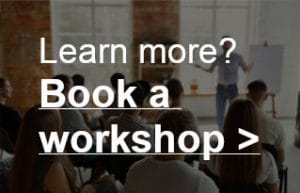Mixing audio for video – Balancing voice-over and music
When the music is completely edited, my next step is always to make the voice-over and music sound good together. Usually I put an equalizer on the music with a small dip around 3-6kHz. In the voice-over track you could do the opposite, boost a little around 3-6kHz to make the voice more present.
This gives the impression that the voice-over is closer to you than the music. The ‘3D effect’ I mentioned before. And you can understand better what voice-over is saying, because the frequencies that are so important in the voice-over (3-6 kHz) are just a little attenuated in the music. So no more masking. You can now turn up the music without it getting in the way of the voice-over, so the atmosphere of the video stays intact.
But I never leave the music at 1 volume during the whole video. I change the volume continuously with the fader. If the voice-over doesn’t say anything, I subtly turn up the music. Preferably so subtle that you almost don’t hear the change.
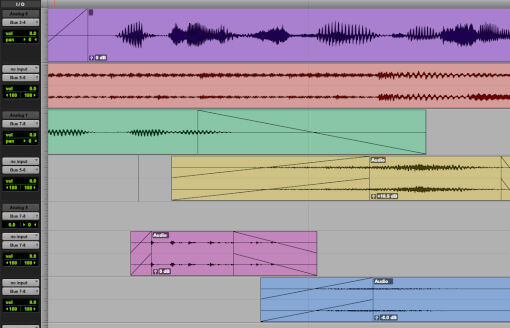
The only difference is that the music has become louder. Is there a climax in the video that is emphasized by the music? Then I put the music a bit louder at that point.
At the beginning of my career, I once got one tip that I still use and tell anyone who wants to hear it: “The loudness should not collapse”. When the voice-over is quiet for a moment, the music has to fill the gap. That way the loudness doesn’t ‘collapse’ and you get a nice and even mix.
By the way, you can automate this whole process with ‘side chaining’. With side-chaining you use a compressor on the music, but it only works at the moment the voice-over talks. Can work fine, but it’s not a substitute for manually adjusting the volume of the music track.