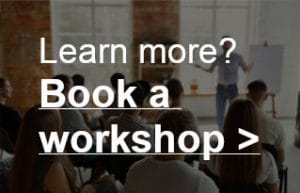How to create a podcast – The basics
Podcasts are super popular. Many companies makes their own podcast series these days. But not all podcasts are as enjoyable to listen to. 🙂 Sometimes this is due to the sound quality, but sometimes it’s due to the form and the way the podcast is put together that makes it hard to listen to.
Just like radio, podcasts are a form of information transmission. That means many rules that apply to radio also apply to a good podcast. Whether you are talking about format, imaging or recording techniques.
Gijs Friesen (audio engineer and owner of AudioKickstart.com) en Bart Jan Cune (format strategist, podcast maker and owner of Audiomakers.nl) have joined forces to give you the basis for producing a good podcast. From idea to format, recording, post-production and distribution.
Have fun!

Idea, format, scenario and script
It all starts with…. a goal!
Listeners are creatures of habit. And we are all listeners, so you are a creature of habit too. All our lives, we take in a lot of information through our ears. Whether in our daily conversations or via radio, podcasts and audio books. We are used to listening in different ways. But that also means that when we listen to something that is different from what we are used to, we tend to notice this immediately.
Think of very boring monologues, speakers who can’t quite make out what they’re saying or information that is either too detailed or too general. You will quickly direct your focus on something else (your smartphone!) If you want to use audio to communicate with your audience, you want to prevent this. Below you can read more about this.
Step 1 is: make sure you have a goal, a starting point around which you will build your podcast. Ask yourself what kind of story you want to tell and how you want to tell it.
Idea
Suppose you have a good idea for a podcast. Ask yourself the question:
Is it really a good idea? Will it make a difference, is it relevant, will it give listeners insights or information they would like to share?
For example, an idea might be: ‘I want to interview interesting people about coffee’. If you apply the above question to it, you may find that it is still far too general an idea.
Before you go any further with your podcast, work out your idea in more detail, based on the principles outlined above. Put your idea on paper. When you have an idea on paper that has been tested against the question above, it’s time for the next step: coming up with a format.

Format
What is a format?
Let’s look at a format that everybody knows:
If you watch the news, the content of course varies every day. But a few things you know in advance. In most countries, it lasts about 25 minutes every day. It starts with the opening tune and then the most important news comes first, followed by a few other news items and then a number of short messages. It always ends with the weather report. And all these separate items are separated by so-called bumpers.
If you look at it this way, it is a very tight format. And you will see that almost all radio and TV shows use such a tight format. But that is a good thing! It creates a structure the viewer/listener can hold on to.
Let’s now look at a basic format for a podcast with a host and one guest. Let’s say you are making a podcast about coffee. For each episode you interview a well known ‘authority figure’ on coffee. Then you could set up the format like this:
Opening tune and welcome: Your podcast starts with a tune (we’ll come back to this later) and a voice-over which tells you what podcast you’re listening to and who the host is. Then the host welcomes you and tells you what the episode is about. (Duration: about 2 minutes)
Bumper and introduction of the guest: A ‘bumper’ or ‘jingle’ is played (a short piece of recognisable music to separate items. See ‘Imaging’ below for more info). Next, you introduce the guest. After this, the conversation with the guest begins. The main goal is to show the authority and knowledge of the guest. (Duration: about 5 minutes)
News jingle followed by 3 news items: A ‘news jingle’ is played. This is a short tune, possibly with voice-over, announcing the next item: discussing 3 current news items with the guest. You can use audio quotes, for example a short clip from a recent TV show about the news item you want to discuss with the guest. (Duration: about 6 minutes)
Bumper and in-depth conversation with guest: A bumper is played to make it clear that the news item has ended and the next part of the podcast begins. You continue the interview and in this part of the podcast you dive a little deeper into the subject (coffee) with the guest. (Duration: about 10 minutes)
Trends jingle and discussion of trends: You give an overview of the trends in the coffee world. Only the last trend from your overview is discussed with the guest. (Duration: about 5 minutes)
End tune, wrapping up: You thank the guest and tease to website and next episode. (Duration: approximately 2 minutes)
Total time: About 30 minutes per episode.
You can vary endlessly from this basic format. For example, you can expand the number of guests. Or perhaps you would like to visit a coffee factory and make an item about that for your podcast. Or have a barista give you tips on how to prepare the best coffee.
Anything is possible, as long as you make sure there is recurring recognisability. This means that in every episode, the same items can be heard and they have about the same length as the items in the episode before or after that!

Scenario
If you have thought up a good format, you work it out into a scenario before the recording of each episode. A scenario is an overview of what the episode will look like and what the exact content of that episode will look like. With the names of the guests, the topics you will be discussing, etc.
This gives you a solid basis so you always know what’s going to be discussed and what information you want to discuss in the episode. And it also helps you to assess in advance whether the episode is exciting enough to listen to and what needs to be sorted out first before you can start recording it.
It’s a moment of reflection before you move on to the last step in the pre-production process: turning the scenario into a script.
Script
You are well on your way! You have a plan, an idea, a goal, a scenario and a format. Now it’s time to put it all down in a clear script. The script is your guide during the recording of the podcast episode. It obliges you to follow the format. It contains the texts you want to say, questions you want to ask and the time each item lasts. This will help you to see if you have recorded enough material or if you need to make additional recordings to complete the episode. To make it a little more practical, here’s an example of a script for our coffee podcast.
0”00 – 1”30
Opening tune and start of podcast:
Opener: Today’s guest is coffee connoisseur Pete Bean (fill in the text here with which you will start each broadcast, introduce yourself and Pete)
1”30 – 7”00
Bumper and introduction of the guest:
Introduction of Pete. (Fill in the introduction text for this part of the interview with the questions you want to ask him. You may also want to include the answers he may give based on the pre- interview you conducted, so that you can ask more about this)
7”00 – 13”00
News jingle followed by 3 current news items:
Topic 1 (insert introductory text and questions here)
Topic 2 (insert introductory text and questions here)
Topic 3 (insert introductory text and questions here)
13”00 – 23”00
Bumper and in-depth discussion:
(fill in the introductory text for this part of the conversation with the questions you want to ask Pete. Possibly also the answers he might give based on the preliminary interview you conducted. The goal here is to get an in-depth interview with the guest)
23”00 – 27”30Trend jingle and discussion of coffee trends:
Topic 1 (fill in introductory text here)
Topic 2 (fill in introductory text here)
Topic 3 (insert introductory text here and the questions you want to discuss with the guest)
27”30 – 30”00
End tune and closing:
Finishing the episode with some of the most current trends. Thanks to the guest and tease to website and next episode. (insert the presentation text here with which you want to end each episode and the text with which you want to thank the guest)
TOTAL: 30 minutes
Once you’ve made a good script based on the format and scenario, you’re ready to record! The only thing left you need to think about beforehand is imaging.
Imaging
With imaging we mean all the music, bumpers, jingles, tunes and announcements that recur each podcast episode and give structure to it.
Tunes
A tune is a recognisable piece of music that you use at the beginning and end of the podcast. You can choose to have a voice-over say something over this tune. For example ‘you are listening to the Name Podcast’ and at the end ‘thanks for listening, like us on Facebook and this podcast was made possible by Company’.
Bumpers
A bumper is a short piece of music that you can play between two items, for example, to give an item a clear beginning and end. For example, something like this:
Bumper
Jingles
A jingle is almost the same, but the main goal is to ‘brand’ your podcast, to remind people what they are listening to. It is part of your sonic ID. So you can make a jingle with a short piece of music in which a voice-over mentions the name of your podcast. Doing this regularly will help people remember who you are and what podcast they are listening to. But jingles can also be used as a bumper, killing two birds with one stone.
Jingle
Enhancing your story with imaging
You tell a story with your podcast. Good imaging enhances that story, gives structure to it and makes it recognizable.
Here’s an example: We all know the sound logo that goes with Mc Donalds or Intel. And if you can’t think of it right now: if you hear it, you immediately recognise it and think of that brand. And that, of course, is exactly what they want.
You can also set the mood with music. You colour the message and can reinforce it. As Tom Waits once said: ‘with music you can make a terrible thing sound beautiful’.
So be sure to get great imaging for your podcast. There are all sorts of parties who can help you with this. Questions about imaging or arranging a voice-over? Just send an email to podcast@audiokickstart.com.
Recording, mixing and editing of your podcast

When you have turned your podcast idea into a good format and you have a great set of jingles, bumpers and tunes, then you are ready for recording your podcast and editing/mixing it afterwards.
But which microphone do you need? And what do you have to do exactly when mixing your podcast to make everything sound better? This is all discussed in ‘7 tips for a good podcast recording’ and ‘8 tips for editing and mixing your podcast’.
Publication and distribution
Of course you want your podcast to be heard by a large audience. So you want to upload it to as many platforms as possible. How do you do this and what do you need for this? There are two things you need to keep in mind.
1. Artwork
First of all: make sure you have great artwork. In practice, your podcast will be found a lot of times just by the title in combination with this artwork. This should be recognisable and it has to meet a number of basic technical conditions. Keep in mind that it will mainly be visible on mobile devices. A nice clean logo often works better than lots of text. Be careful with clichés like microphones, headphones etc. in the logo, that’s already done too much!
If you have created good artwork, make sure it meets the correct technical specs:
Minimum 1400 x 1400 pixels, maximum 3000 x 3000, 72 dpi in JPEG or PNG format.
File size: no larger than 4MB!
You can easily test whether your artwork meets all the requirements via this link. It also includes a handy checklist. Need inspiration for creating good artwork? Then check out this link!

2. Uploading your podcast to different platforms
After finishing your podcast, you can simply upload it to all the podcast platforms you can think of. For example Spotify via the link https://podcasters.spotify.com. But first you need to host your podcast, the audio needs to be stored on a web server somewhere. And you need a so-called RSS feed link.
So you need to deal with some technical details first. We can tell you all about this in detail, but I would say: forget about all of that! 🙂 Because the easiest way to publish your podcast on different platforms is to use a service that takes care of everything for you. Hosting, RSS feed and distribution and often much more. Check out a service like Anchor.fm or Acast. And if you are interested and want to sign up for a yearly plan, please do so via this link. You will then receive an Amazon gift voucher worth € 25.
After publishing your podcast you will have to start getting listeners. This can be done in many different ways but it is a completely different topic, that we won’t cover here. If you want to know more about it, don’t hesitate to contact us though!
Questions? Remarks? Send an e-mail to Gijs via gijs@audiokickstart.com and to Bart Jan via info@audiomakers.nl.
Good luck and have fun making your podcasts!