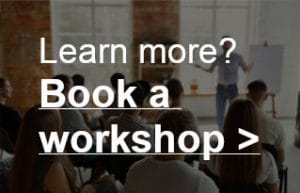Cheat Sheet – Equalizer (EQ) settings for voice recordings
To make a voice recording (voice-over, podcast host, etc.) sound good, an equalizer (EQ) is indispensable. In the tutorial ‘How does an equalizer work’ you can read all about the buttons on an EQ and how to set one up. If you come across any terms below that you don’t understand, take a look at this tutorial first.
Below is a short Cheat Sheet with good starting settings for voice recordings. Every voice is different, so use these settings as a starting point and keep listening to see if the settings sound good in your specific case! 🙂

-
Below approx. 60-70 Hz, there is no useful information in a voice recording. So filter this all out. Use a low-cut filter that filters out everything starting at 75Hz, with a slope of 6 or 12dB/octave.
-
Around 100 – 120 Hz you can sometimes apply a little boost (1-2 dB) to give some warmth to the voice. Which frequency you choose exactly depends on whether it is a female or male voice. Use a Q-factor of 2.5 as a starting point.
-
Usually there is a bit of an ugly ‘boxy’ sound around 400 Hz. You can reduce this a little, with for example 2 or 3 dB. Set the Q factor to 2.5 as a starting point.
- Between 2kHz and 10kHz, you can boost a bit, with a somewhat wider Q-factor. I usually choose around 6kHz as the centre frequency to boost (by about 4 dB). The Q-factor can be nice and wide, set it to 0.7 to start with.
-
Do you want a more ‘airy’ sound in the voice? Try a shelving EQ that boosts a few dB above 4 kHz. But be careful, because the ‘S’ sounds can quickly become too sharp when doing this.
Any questions? Mail me at gijs@audiokickstart.com.