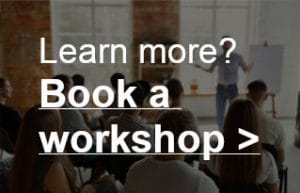Producing podcasts: 8 tips for editing and mixing your podcast
After you have recorded a podcast, you can start editing and mixing it. There’s a lot you can do during this process to improve or adjust the sound of your podcast. Here are 8 tips to get you started.

1. Don’t be afraid to cut in the audio.
To make your podcast sound good, you can delete or shorten certain parts. This often makes the podcast more powerful and ‘to the point’. Don’t be afraid to delete the silences between the host asking a question and the guest answering it. If that silence is too long, it can sometimes take away the ‘flow’ and removing it makes your podcast ‘snappier’. Removing slips of the tongue, long silences and “uhmm’s” can also help to make your podcast better and clearer for your listeners. So clean up your recording. This is step one in creating a good mix, albeit with a small side note: it’s important that the conversation remains natural. Deleting too much of the silence between the question of the host and the answer of the guest or removing all ‘uhmm’s‘, short silences or slips of the tongue, will make your podcast sound unnatural. Always keep listening, maybe sometimes the ‘uhmm‘ is necessary, just because the question is difficult and you want to let the listener know that the guest had to think about the answer.
2. Only the track of the ‘active speaker’ is on
I already gave the tip to record each speaker on a separate track. To make the audio sound better, it can be very helpful to make sure you only ‘turn on’ the track of the speaker that is speaking. At that point, delete the audio on all other tracks, mute it, or just turn the volume way down of those tracks. Because even though they are not saying anything, their microphone is also picking up a bit of the speaker who is speaking. This creates an indirect sound, you will hear more of the room you are recording in. Taking that away gives you a nice ‘clean’ sound and can make a big difference in sound quality! There are also plug-ins that can help with this, such as a noise gate or expander. How does that work? Check it out in this tutorial!
3. Processing tips: EQ
There are a few tools you will need all the time when mixing a podcast. An equalizer is one example. It’s like a volume control, but only for a specific frequency. For example, you can turn up the frequencies that are responsible for the intelligibility of a voice. And you can turn down frequencies that are distracting so with some tweaking the voice sounds just right. How does an EQ work? Check out the video below. And to help you even further: here is a Cheat Sheet with a good start setting for voice recordings. Please use this as a starting point, not as the final setting! 🙂
4. Processing tips: Compression
Another tool that you use all the time on voice recordings. A compressor is an automated volume control. You set a certain maximum volume and tell the compressor to turn down the volume if it is louder than that. This way, the volume of your speakers remains more consistent, the loud peaks in audio are eliminated and that often makes it a lot nicer to listen to! How does a compressor work? See the video below. How do you set up a compressor for voice recordings? Check the Cheat Sheet here!
5. Balancing voices and music
Suppose you have a piece of music you start your podcast with. Then the hosts starts talking and the music is turned down a bit. A very common question is: How do I make sure the music doesn’t get in the way of the speech? Well, just turning the music way down is one option. But not the best one, because sometimes you will loose the ‘feel’ the music brings, because you can barely hear it anymore. A better option is to use an equaliser. This tip might be a bit technical if you don’t know anything about equalizers. Therefore, please watch the above video about equalizers first, then all I’m talking about here becomes clear.
In a voice recording, the area of frequencies between roughly 3 and 6 kHz (which is the same as 3000-6000 Hz) is responsible for the intelligibility of that voice. If you turn these frequencies down a little in the music track, you create ‘space’ for this intelligibility in the voice. So put an equalizer on the music track and make a small dip in the area between 3-6kHz. Turn these frequencies down a few dB (3 or 4). Now you will notice that you can suddenly turn up the music without it interfering with the speech.
6. How loud should the music be?
The ideal situation is that the speech can be understood without any difficulty and that the music can still be heard clearly. Tip 5 will help you a lot with this. A tip to see if you are on the right track with balancing voices and music: use headphones, but don’t put them on your head. Instead, just put them on the table in front of you. Then turn up the volume a little, so that you can still hear the audio through the headphones. Now, can you hear both music and the voices clearly? And is the voice easy to understand? Then you are probably on the right track with balancing voices and music.
7. How loud should the total volume be?
When all voices and the music are balanced, it’s time to focus on the overall audio level. You don’t want your podcast episode to sound too soft compared to other podcasts. Or too loud. How loud a podcast episode sounds to the ear on average is often expressed in LUFS (Loudness Units referenced to Full Scale, you don’t have to remember that 😉 ). So a podcast with a level of -17LUFS is on average softer than a podcast with a level of -13LUFS. On average. Because some parts of the podcast may be a bit louder, for example when everyone is laughing for a moment. If there is a part that is much softer later on in the episode, the LUFS value will be an average of that. If you want to know more about this, check out this tutorial. If you want to keep things simple, you could use a tool for loudness normalisation. Check out Auphonic for example.
Mix your podcast episode as well as possible using the tips above, render your audio to an audio file (also see tip 8) and then let this tool take care of the overall loudness of your podcast. Make sure you normalise your podcast to -16LUFS. Small disclaimer: The better you mix the episode, the better the result of this kind of automatic tools will be. So make sure that the balance between the different speakers is good, that one speaker does not sound much louder than another and make sure the balance between music and speech is good. The tips above will help you on your way! If your mix is good, an automatic tool that takes care of the overall level is very helpful.
8. Into which audio file should I render my podcast?
To be able to upload your podcast to various platforms you need to make an audio file of your mix. For podcasts an MP3 file with a bitrate of at least 128 kbps is a good format; all podcast platforms can work with this.When converting your mix to an MP3 file, you will have the option to choose the bitrate. The higher the bitrate, the better the audio quality. But also the larger the file. For speech, 128 kBps is often sufficient; at 320 kbps the sound quality is so good that you will hardly hear any difference from high quality audio formats such as WAV and AIFF. Want to know more? See ‘What is the best audio format?’
Do you have a question about mixing podcasts that is not in this list? Just email me at podcast@audiokickstart.com and I’ll try to answer your question. And if you want to improve your podcast recording and mixing skills, have a look at the section ‘Workshops’ on this website, there you’ll also find a workshop ‘Recording & mixing podcasts’.