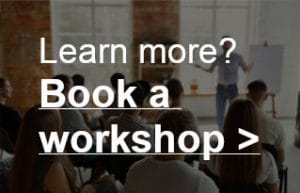Producing podcasts – 7 golden recording tips
So you have a great podcast idea and you have had a look at this tutorial on how to turn it into a great podcast. Then it is time to start recording! 🙂 But how do you make sure you will get the best recording possible? Here are 7 golden tips for you.
1. Choose the right room
The most common question I get about recording podcasts is: “What equipment do I need? Even if you have the best equipment in the world, if the room sounds like a bathroom, you will never record a great sounding podcast. The room needs to sound ‘dead’, which means as few reflections as possible that creates reverberation. You know, that “hollow” sound of a room. You don’t want to hear that in a podcast, it’s very distracting. Of course you can hire a sound studio to record your podcast in, but that’s not a ‘must’. You can also do it at your office for example, as long as the space sounds ‘dry’, so not too reverberant. If your office is an empty concrete big hall, it’s probably not the best option to use as a recording space. But if you have a room with carpeted floors, heavy curtains and nice sofas, it is usually fine for recording a podcast. All those soft materials absorb the sound a little and make sure those nasty reflections are tamed.

2. Choose the right microphones
The choice of microphone also greatly determines how ‘hollow’ or how direct the sound will be. Microphones have a certain sensitivity. Some microphones are ‘omnidirectional’, meaning that it doesn’t matter from which direction you speak into them. But the best microphones for podcasting are only sensitive on one side. Cardioid or Super Cardioid is the technical term for that, check this out if you want to know more about this. Super cardioid is even more directional than cardioid. With this directivity you can make sure you only record the host or guest, but as little as possible of the other guests and of the reflections in the room. I like to use the Shure SM7b as a microphone for podcasts. Other options are the Røde Broadcaster (pictured below) or the Røde Procaster, Podcaster or PodMic, but basically any microphone for voice or vocals with a cardioid or super cardioid directivity can be used. The Shure SM58 or Sennheiser E835 are also great options at a more friendly price.
3. Pay attention to the microphone technique of the speakers
Whichever mic you choose, it is often best to sit very close to the microphone, say between 10 and 15 centimetres from it. This gives you the most direct sound and also prevents you from picking up the ‘hollow’ sound of the room.
Bonus tip: So the advice is to record as little ambient noise as possible. But if you are in a specific place, for example because you are recording at a big live event this time, do record some ambient sound separately! This allows you to reproduce the atmosphere beautifully in the editing.
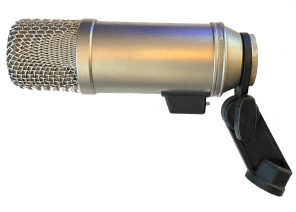
4. Which recording equipment is best?
A laptop with audio software on it is a common option for recording podcasts. You need an audio interface with that: this is a box that acts as a translation device between the microphone and the computer. The microphone is connected to such an audio interface, which is often connected to your laptop via USB. Examples of audio interfaces are the Focusrite Scarlett, or Universal Audio Apollo interfaces. Pay attention to the number of microphone inputs on the interface. If you want to record a host and three guests each time, you need at least 4 microphone inputs on the interface.
A small note: Some people buy a USB microphone. You can plug those mics directly into your laptop without using an audio interface. But if you then put several identical USB microphones in the same laptop, the computer sometimes only ‘sees’ one. Do you want to record multiple guests in your podcast? Then don’t use a USB microphone, or at least never use identical USB microphones (same brand, same type). It’s much better to buy the above mentioned microphones with an audio interface.
Besides using a computer and audio interface, you also have other options to record your podcast. For example, you could use a handheld audio recorder. You’ll need one that you can plug external microphones into, like the Zoom H4n or the Zoom H8. That way, you only need to bring that device and two microphones and cables. Another great option is the Røde RØDECaster Pro. It’s a complete radio studio in a very compact housing that you can connect microphones to, start jingles with, and even call people on the phone and include that in your podcast.

5. Which audio software is the best?
When it comes to audio software (DAW’s, Digital Audio Workstations) there are lots of options. My tips: have a look at programs like Adobe Audition (very popular with podcasters), Reaper (very good audio software, free to use), Audacity (also free software and also very popular with podcasters) and Avid Pro Tools (a very common program in professional studios, Pro Tools First is a free version of this program). Always record on multiple tracks, each speaker on their own track. This gives you a lot of freedom during editing and mixing your podcast.
6. Which audio format should I use to record in?
If you want to know the difference between WAV and MP3, or learn all about what 16 or 24 bit means, check out ‘What is the best audio format’. When recording a podcast I would recommend using 24 bit and a sampling frequency of 44.1 or 48 kHz. When you create a new session, most DAW’s give you the option to choose these settings. When exporting your podcast to an audio file, MP3 is often used. I would recommend to use a stereo MP3 with a bitrate of at least 128 kbps. The higher the bit rate, the larger the file, but also the better the quality. For speech, however, 128 kbps is often sufficient.
7. How loud should I record?
Recording too loudly means the audio will clip. Recording too softly will probably give you a recording with too much noise if you bring up the level afterwards. It is best to record so that the peak meter of the audio software points somewhere around -6 dB as a maximum value. So make sure only the loudest peaks are that loud. Audio metering is quite complex and you have many different types of meters, -6dB on one meter is sometimes something different than -6dB on another meter. I am talking about -6dBFS on a ‘peak meter’, the kind of meter that simply shows you how loud the loudest peak of your audio is. This type of meter is often built into audio software (like Audition and Audacity) and most field recorders (like the Zoom H4N we mentioned). Want to know more about dBs? Check this page.
After you have finished recording, it’s time for editing and mixing. Check out these 8 tips to make your podcast sound perfect in the mix!